Runtime Flow v3.1.0 released:
- Added “Go to source” support for .NET Core projects in VS 2019 and VS 2022.
Download links: Visual Studio edition.
Runtime Flow v3.1.0 released:
Download links: Visual Studio edition.
Runtime Flow v3.0.1 released:
Download links: Visual Studio edition.
Runtime Flow v3.0.0 released:
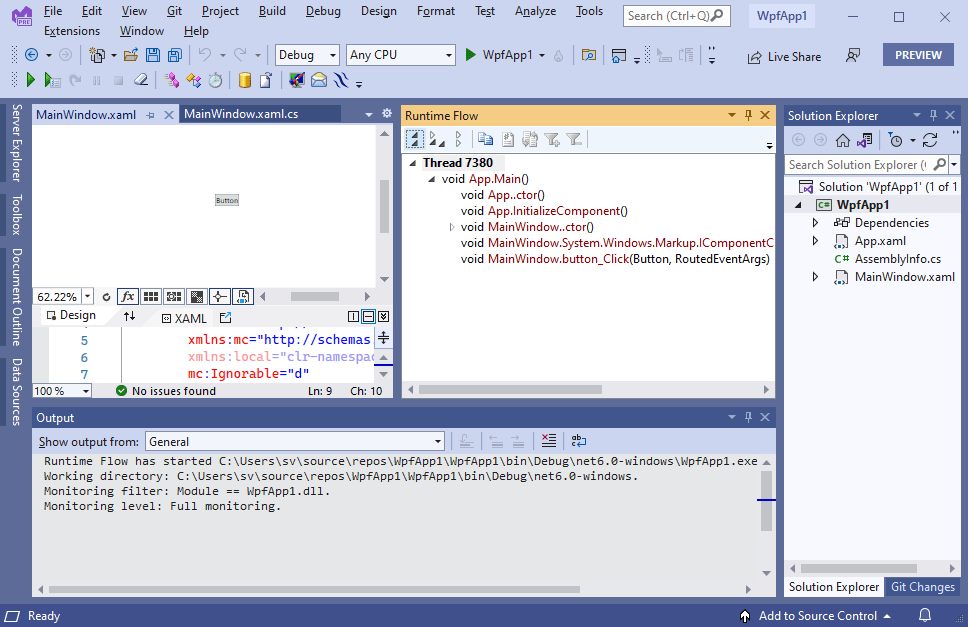
Download links: Visual Studio edition, Portable edition.
Runtime Flow v2.2.1 released:
Download links: Visual Studio edition, Portable edition.
Runtime Flow v2.2.0 released:

Download links: Visual Studio edition, Portable edition.
Runtime Flow v2.1.0 released:

Download links: Visual Studio edition, Portable edition.
Runtime Flow v2.0.1 released:
Download links: Visual Studio edition, Portable edition.
Runtime Flow v2.0.0 released:
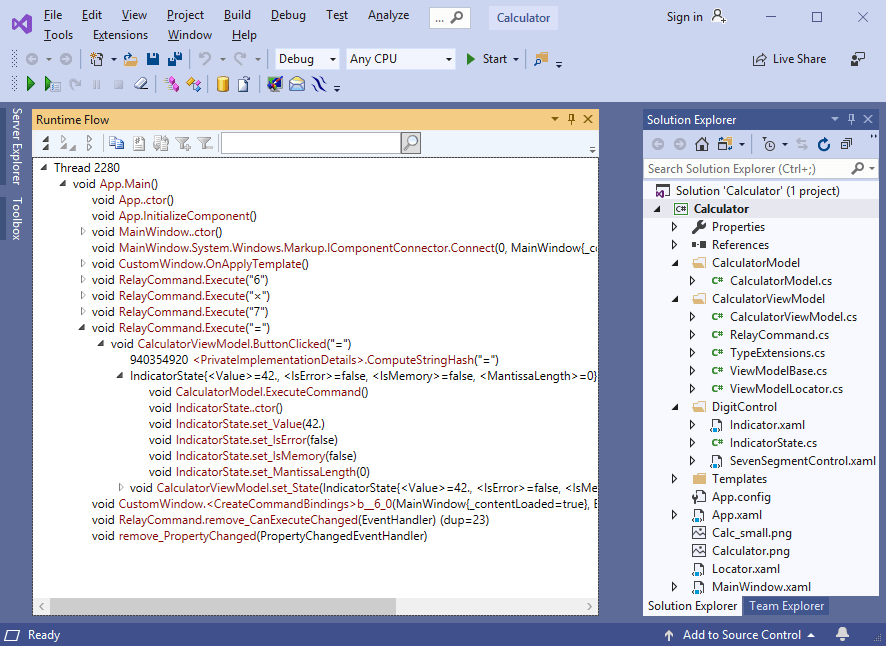
Download link: Visual Studio edition.
To monitor a .NET Core application, use C:\Program Files\dotnet\dotnet.exe as a runner for your application dll:

